Last Tuesday, I watched a SaaS founder nearly cry during our consultation call. His product? Technically brilliant. His user retention? Absolutely brutal. Three months of runway left, and customers were abandoning ship faster than he could patch the leaks.
The kicker? His biggest competitor had half the features but triple the retention rate.
This isn’t some rare horror story—it’s happening right now to hundreds of SaaS companies across India and the US. You build something amazing, yet users try it once and disappear into the digital void. And honestly?
Most founders are looking at the wrong metrics entirely.
After fifteen years of dissecting why users stick around (or don’t), I’ve noticed the same handful of UX blunders killing retention rates. The frustrating part is how fixable these issues are once you know what to look for.
Why This Matters More Than Your Feature Roadmap
Here’s what nobody talks about in those startup accelerator sessions: acquiring a SaaS customer costs you roughly $200-400 depending on your market. Lose them in month two because they can’t figure out your interface? That’s not just a UX problem—that’s a business emergency.
I’ve worked with over 200 SaaS products, from Coimbatore startups to well-funded Silicon Valley darlings. The pattern is always the same: companies obsess over building features while their existing users struggle with basic tasks.
One client increased their retention by 34% simply by fixing their search function. Not adding AI, not building integrations—just making search actually work. Sometimes the most boring fixes drive the biggest results.
The “Feature Explosion” Trap
Picture opening a Swiss Army knife, but instead of 12 tools, there are 847 tiny gadgets poking out in every direction. That’s what most SaaS dashboards feel like to new users.
I recently audited a project management tool that had 23 different ways to create a task. Twenty-three! The founders were proud of their flexibility, but users were paralyzed by choice. Decision fatigue hit before they even created their first project.
Here’s the brutal truth: your users don’t want to learn your product. They want to solve their problem and move on with their lives. Every extra button is friction. Every additional menu is doubt creeping in.
The fix? Start with one golden path. What’s the single most important action new users need to take? Build that experience first, hide everything else. You can always add complexity later, but you can’t un-confuse a frustrated user who’s already left.
We stripped that project management tool down to three core actions for new users. Their activation rate went from 31% to 68% in two weeks. Same product, half the visible features.
Mobile Blindness (Even in B2B Land)
“Our users are professionals—they’ll use desktop computers.”
I hear this constantly, and it’s usually wrong. Your “professional” users are checking project status during commutes, approving requests from coffee shops, and updating records while walking between meetings.
Last month, I analyzed usage data for a logistics SaaS that insisted mobile wasn’t important. Guess what? 41% of their daily active sessions were on mobile devices. But their mobile experience was so broken that users averaged 34 seconds before giving up.
The CEO’s reaction when I showed him this data? “Well, that explains our engagement problem.”
Mobile isn’t optional anymore. Even for the most “desktop-first” SaaS products, mobile usage keeps climbing. But here’s the thing—mobile-first doesn’t mean cramming your desktop interface into a smaller screen. It means ruthless prioritization of what actually matters.
That logistics company redesigned their mobile experience around three primary user needs: checking delivery status, updating locations, and viewing today’s schedule. Everything else got moved to secondary screens or eliminated entirely. Mobile session duration increased by 127%.
Navigation That Makes Sense to Humans, Not 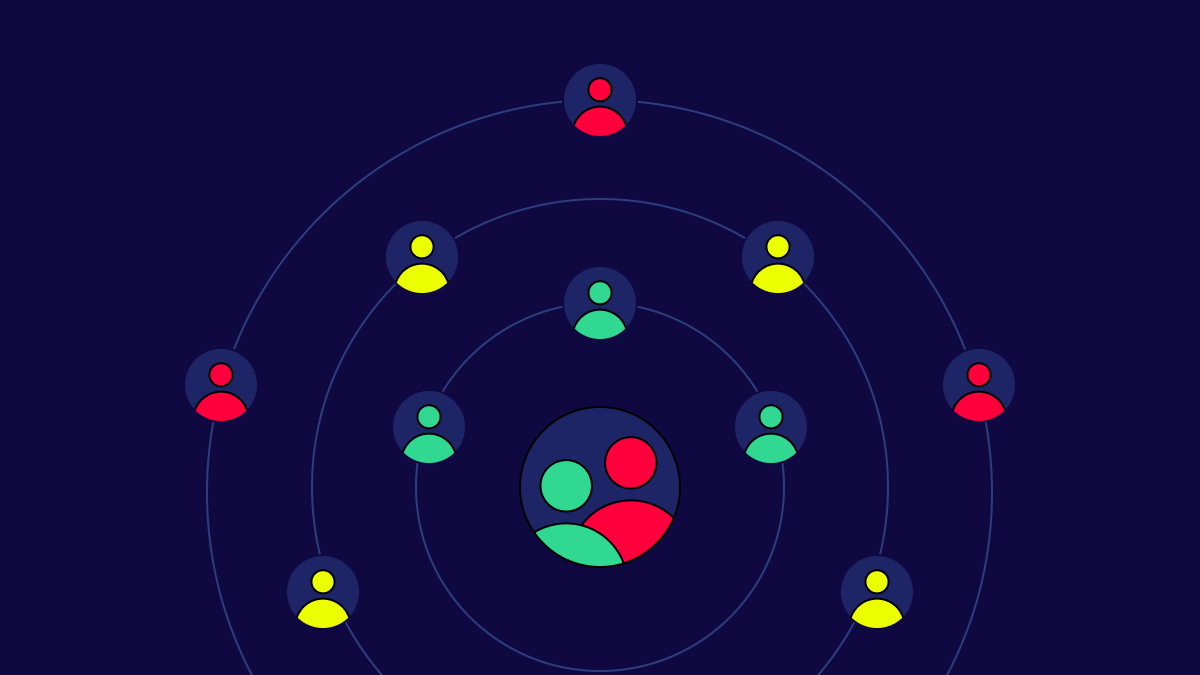 Engineers
Engineers
Most SaaS navigation is organized like a company org chart instead of how humans actually think about their work. Features get grouped by which development team built them rather than how users want to accomplish tasks.
I once worked with a UX agency India project where the client’s CRM had a “Data Management” section. Sounds reasonable, right? Except users had no idea that “Data Management” was where they’d find contact imports, duplicate removal, and field customization. They expected these features under “Contacts,” “Settings,” and “Tools” respectively.
We spent three weeks just observing how users naturally searched for features. Turns out, they never used internal company terminology. They looked for verbs (what they wanted to do) not nouns (what the feature was called).
Simple test: Show your navigation to someone outside your company. Ask them where they’d look for specific features. If they guess wrong more than 20% of the time, your navigation needs work.
The CRM example? We reorganized everything around user intentions rather than technical categories. Feature discoverability improved by 52%.
The Consistency Problem Nobody Talks About
Your login screen looks like it was designed in 2024. Your settings page?
Straight out of 2019.
Your reporting dashboard uses completely different colors, fonts, and button styles. Users feel like they’re jumping between different applications.
This happens because SaaS products grow organically. New features get built by different developers, at different times, with different design approaches. Nobody notices until users start complaining that your product “feels unprofessional.”
I’ve seen companies increase their perceived value by 40% just by making their interface consistent. Same features, same functionality—just unified visual language.
Quick consistency audit: Take screenshots of five different screens in your product. If they don’t look like they belong to the same application, start there. Create a simple style guide: button colors, font choices, spacing rules. Enforce it religiously.
Information Archaeology
Users shouldn’t need a treasure map to find basic information about their account. Yet I constantly see SaaS products that bury critical data three or four clicks deep.
One financial services client was hiding transaction details behind a maze of menus. Users had to click “Reports,” then “Financial,” then “Transactions,” then select a date range, then click “View Details” to see individual transaction information. Five clicks to answer the most common user question: “What happened with my payment?”
We moved transaction history to the main dashboard with a simple search box. Customer service tickets dropped by 23% because users could actually find answers themselves.
The three-click rule isn’t arbitrary—it’s based on human attention spans. If important information requires more than three clicks, most users will give up and either contact support or find an alternative solution.
Error Messages Written by Robots
“Error 422: Unprocessable Entity”
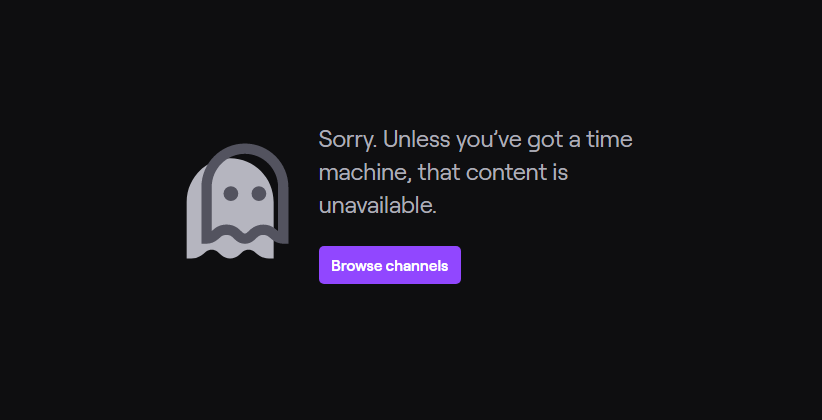 What does that mean to a normal human? Absolutely nothing. Yet SaaS products are full of technical error messages that make users feel stupid and helpless.
What does that mean to a normal human? Absolutely nothing. Yet SaaS products are full of technical error messages that make users feel stupid and helpless.
Good error messages do three things: explain what went wrong in plain English, tell users what they can do about it, and maintain their confidence in your product.
Bad: “Invalid input parameters”
Good: “The email address you entered isn’t valid. Please check for typos and try again.”
Bad: “Database connection timeout”
Good: “We’re having trouble saving your changes right now. Please wait 30 seconds and try again, or contact support if the problem continues.”
One e-commerce SaaS client reduced support tickets by 31% just by rewriting their error messages. Same bugs, same technical issues—but users could actually understand and fix problems themselves.
Getting Help
Look, I get it. UI UX design services can feel expensive when you’re watching burn rate. But here’s the thing—poor UX is way more expensive than good UX.
Whether you’re looking to hire UX design team in US or hire UX design team in Coimbatore, the key is finding people who understand your specific challenges. B2B SaaS UX is different from consumer app design. SaaS product UX agency partners should speak your language and understand your constraints.
Website UX design services aren’t just about making things prettier—they’re about making your product actually work for real humans under real conditions. The best UI design firm in India and US will combine user research with business metrics, not just deliver mockups.
 What Actually Moves the Needle
What Actually Moves the Needle
After working with hundreds of SaaS products, here’s what I’ve learned: small UX improvements compound into massive business results. A 5% improvement in onboarding conversion, plus a 8% increase in feature adoption, plus a 12% reduction in support tickets equals significantly better unit economics.
But here’s the catch—you can’t fix what you don’t measure. Start tracking UX metrics alongside your business metrics: task completion rates, time-to-value, feature adoption curves, error recovery rates.
One client thought their biggest problem was competitor pricing. Turned out, users loved the price but couldn’t figure out how to use advanced features they were paying for. We fixed the feature discovery problem, and upgrade rates increased by 43%.
The Real Competition Isn’t Other SaaS Products
Your biggest competitor isn’t the other guy with similar features and better funding. It’s user indifference. It’s the mental energy required to learn something new. It’s the inertia of sticking with “good enough” solutions.
Great UX doesn’t just reduce churn—it creates competitive moats. When your product feels intuitive while competitors feel clunky, switching becomes genuinely difficult. Users don’t want to relearn workflows that already work smoothly.
UI UX experts in India and globally understand this psychology. They design for habit formation, not just task completion. They think about day 100 of usage, not just day one.
Your Move
 Stop treating UX like a luxury. In 2024’s SaaS market, user experience is table stakes. Your customers have options, short attention spans, and zero tolerance for friction.
Stop treating UX like a luxury. In 2024’s SaaS market, user experience is table stakes. Your customers have options, short attention spans, and zero tolerance for friction.
The good news? Most of your competitors are making these same mistakes. Fix them first, and you’ll have a genuine advantage.
UI UX experts in Coimbatore and across the globe are solving these problems every day. The question isn’t whether you need better UX—it’s whether you’ll fix these issues before your competitors do.
Your users are waiting for software that actually works the way they think. Stop making them adapt to your product, and start adapting your product to them.
Because at the end of the day, the best feature is the one users actually use.



