So you’ve just dropped serious cash on a website redesign. The new site is gorgeous, your team loves it, and you’re already dreaming about those conversion rates shooting through the roof.
But then reality hits. Three weeks post-launch, your boss asks the dreaded question: “How do we know this redesign actually worked?”
Cue awkward silence.
Look, I’ve been in this exact situation more times than I care to admit. After 15 years in this game, I’ve watched companies blow five-figure budgets on stunning redesigns, only to have zero concrete proof they improved anything meaningful. It’s heartbreaking, honestly.
That’s why mastering GA4 for redesign measurement isn’t just nice-to-have anymore—it’s survival.
The Hard Truth About Website Redesigns (That Nobody Talks About)
Here’s something most web design services in Coimbatore won’t tell you upfront:  beautiful doesn’t always mean better performing. I’ve seen drop-dead gorgeous sites that converted worse than their “ugly” predecessors.
beautiful doesn’t always mean better performing. I’ve seen drop-dead gorgeous sites that converted worse than their “ugly” predecessors.
Why? Because nobody bothered measuring what actually mattered before ripping everything apart.
Last year, I worked with a SaaS company that spent six months with a professional web design company creating this sleek, minimalist redesign. Launch day came, everyone celebrated… and their trial signup rate dropped 23% within the first month. Turns out, removing “visual clutter” also removed crucial trust signals that drove conversions.
Could’ve been avoided entirely with proper GA4 setup and baseline measurement. But hindsight’s 20/20, right?
Why GA4 Makes Your Brain Hurt (And How to Deal With It)
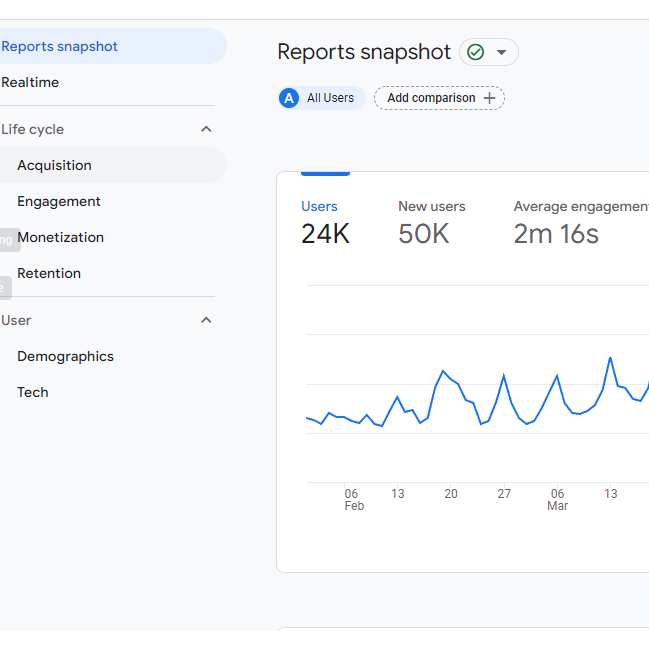 Let’s be real—GA4 is confusing as hell when you first dive in. Google basically threw out everything we knew about analytics and said “here, figure this out.” Thanks, Google.
Let’s be real—GA4 is confusing as hell when you first dive in. Google basically threw out everything we knew about analytics and said “here, figure this out.” Thanks, Google.
But once you get past the initial learning curve (and maybe a few frustrated coffee breaks), GA4 actually gives you way better insights for redesign measurement than Universal Analytics ever could.
The trick is starting with your tracking setup before launch day. I know, I know—everyone’s in a rush to get the shiny new site live. But trust me on this one. You need that pre-launch data as your comparison baseline, or you’re just guessing about improvements.
If you’re working with a UX UI design company US or anywhere else, make sure they understand this timeline. Good agencies will insist on proper analytics setup before launch. If yours doesn’t, that’s a red flag.
The Metrics That Actually Keep You Employed
Forget about those vanity metrics that make you feel good but don’t pay the bills. Here’s what really matters when measuring your redesign success:
Engagement Rate (not bounce rate, which is basically dead now): This tells you if people actually give a damn about your redesigned pages. If your website UI design improvements are working, this number should climb steadily. I typically see 15-30% improvements within the first two months after a solid redesign.
Conversion Rate by Device: With mobile traffic hitting 60%+ for most industries, your responsive web design India implementation better be solid. I once saw a client’s mobile conversions double after fixing their redesigned checkout flow. The desktop experience barely changed, but mobile users could finally complete purchases without wanting to throw their phones.
Page Speed Impact: GA4 now integrates Core Web Vitals data, which is pure gold. Slow sites kill conversions, period. Your website redesign services investment should improve these metrics noticeably. If not, something went wrong in development.
Revenue Per User: This is the big kahuna. At the end of the day, did your redesign make you more money? Everything else is just noise if this number doesn’t improve.
GA4’s Hidden for Redesign Analysis
Here’s where things get interesting. GA4 has some seriously cool features that most people 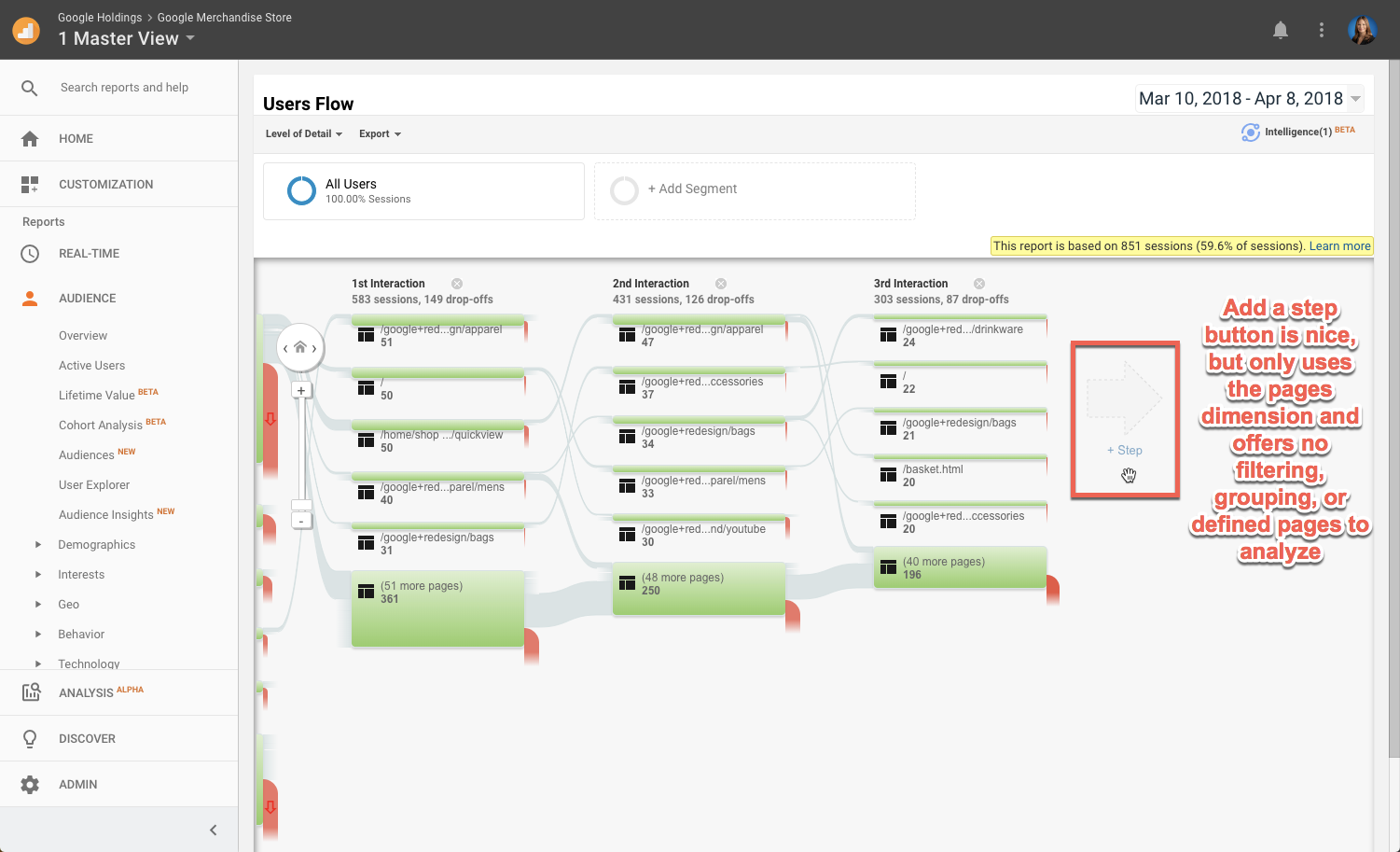 completely ignore:
completely ignore:
Predictive Analytics: The platform uses machine learning to predict which users are likely to convert. After a redesign, you should see these prediction scores improve for new visitors. It’s like having a crystal ball for your user experience improvements.
Cross-Platform User Journey Tracking: Modern customers are everywhere—desktop at work, mobile on the train, tablet on the couch. GA4 tracks these journeys seamlessly, so you can see how your redesigned experience performs across the entire customer lifecycle.
Enhanced E-commerce Insights: If you’re selling online, GA4’s upgraded e-commerce tracking shows exactly where users bail in your redesigned checkout process. No more playing detective with incomplete data.
Creating Reports That Don’t Put People to Sleep
Standard GA4 reports are fine for basic stuff, but custom reports are where the magic happens. I usually set up exploration reports comparing pre and post-redesign performance across multiple dimensions.
For example, if you’re targeting both US and Indian markets (like many companies working with UX UI design company Coimbatore teams do), create reports showing how different regions interact with your redesigned pages. Sometimes you’ll discover your new design works great for American users but confuses the hell out of Indian visitors. Cultural UX differences are real, people.
Cohort analysis is another goldmine. Compare users who discovered your site before the redesign versus after. The behavioral differences often reveal insights you’d never expect. Like discovering that new users spend 40% more time on your pricing page, but existing users actually converted faster with the old design. That’s actionable intelligence right there.
Mobile Experience: Where Most Redesigns Fail
Mobile isn’t just important anymore—it’s everything. And most website redesign services in Coimbatore still don’t get this right.
GA4’s mobile reporting shows you exactly how your redesigned mobile experience stacks up. Pay special attention to mobile conversion funnels. If you’ve implemented proper responsive web design India principles, mobile users should convert at rates much closer to desktop than before.
I once audited a site where desktop conversions improved 45% after redesign, but mobile dropped 12%. Turns out, the new design looked amazing on big screens but was a nightmare to navigate on phones. One quick round of mobile-specific tweaks fixed the problem, but imagine if they hadn’t been measuring properly.
The Rookie Mistakes That’ll Bite You
Even seasoned marketers mess this up sometimes. Here are the big ones I see repeatedly:
Not Setting Goals Before Launch: Sounds obvious, but you’d be shocked how often this happens. You can’t measure success without defining what success looks like first.
Ignoring Internal Traffic: Your team checking the site constantly post-launch can seriously skew your data. Set up filters to exclude internal IPs, or you’ll think your engagement rates are through the roof when it’s just your developers obsessively refreshing pages.
Comparing Apples to Oranges: Seasonal variations matter. Launching a redesign in January and comparing it to December’s holiday traffic won’t give you meaningful insights.
Beyond Launch Day: The Long Game
Your GA4 analysis shouldn’t stop once you’ve proven the redesign worked. Set up automated weekly reports tracking key metrics. This ongoing monitoring helps you spot issues early and identify optimization opportunities.
I usually recommend quarterly redesign performance reviews for the first year. User behavior evolves, business needs change, and what worked in month one might need tweaking by month six.
Working with a UX design agency US that understands this ongoing optimization mindset is crucial. Great agencies view launch as the beginning, not the end, of the optimization journey.
Turning Data Into Dollars (The Real Goal)
All this tracking and measurement is pointless if you don’t act on the insights. Your GA4 data should continuously inform improvements—A/B testing new elements, adjusting user flows, planning future updates.
 Think of your redesigned website as version 1.0, not the final product. The insights you gather should guide version 1.1, 1.2, and beyond.
Think of your redesigned website as version 1.0, not the final product. The insights you gather should guide version 1.1, 1.2, and beyond.
At Noukha, we’ve learned that the most successful redesigns aren’t just about creating something beautiful—they’re about creating something that performs measurably better for your business while making users genuinely happy to interact with your brand. And GA4? It’s your best friend for proving that’s actually happening.



